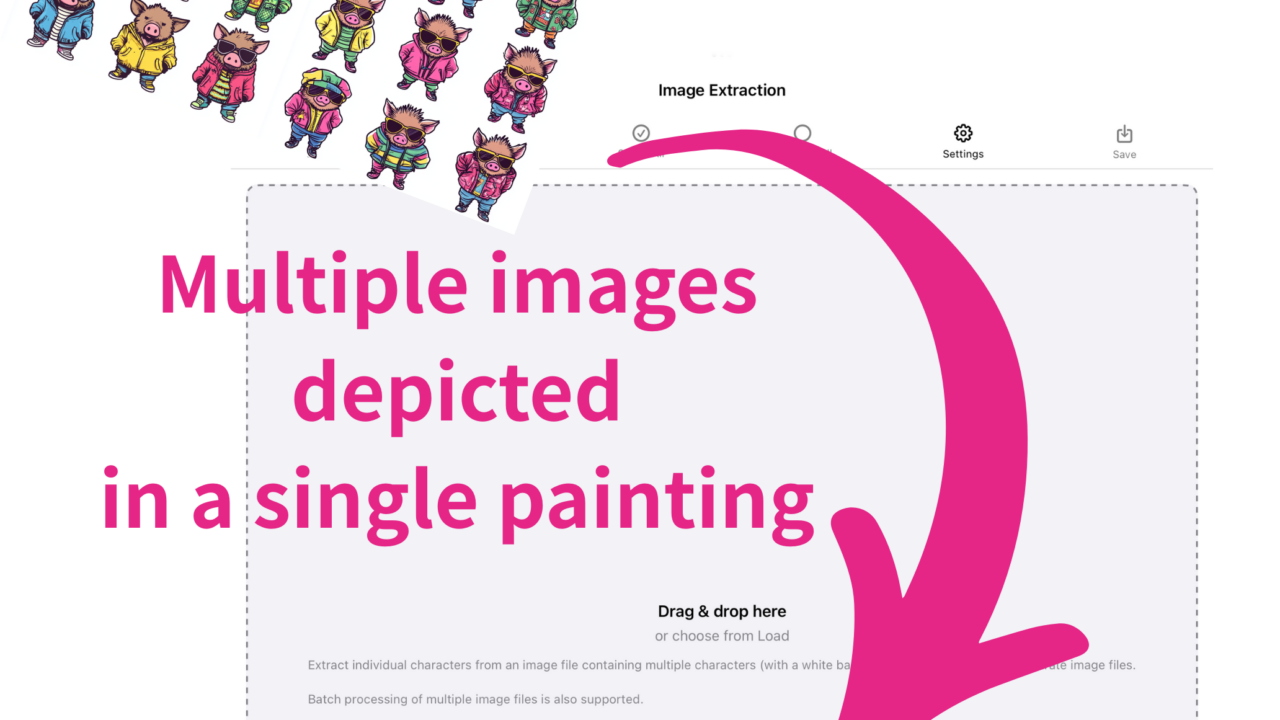Create Stickers & Emoji Effortlessly
Bring your artwork to life as stickers and emoji with StampMAX, a powerful yet intuitive image processing app.
Whether you’re an artist, designer, or hobbyist, StampMAX streamlines the technical steps so you can focus on your creativity.
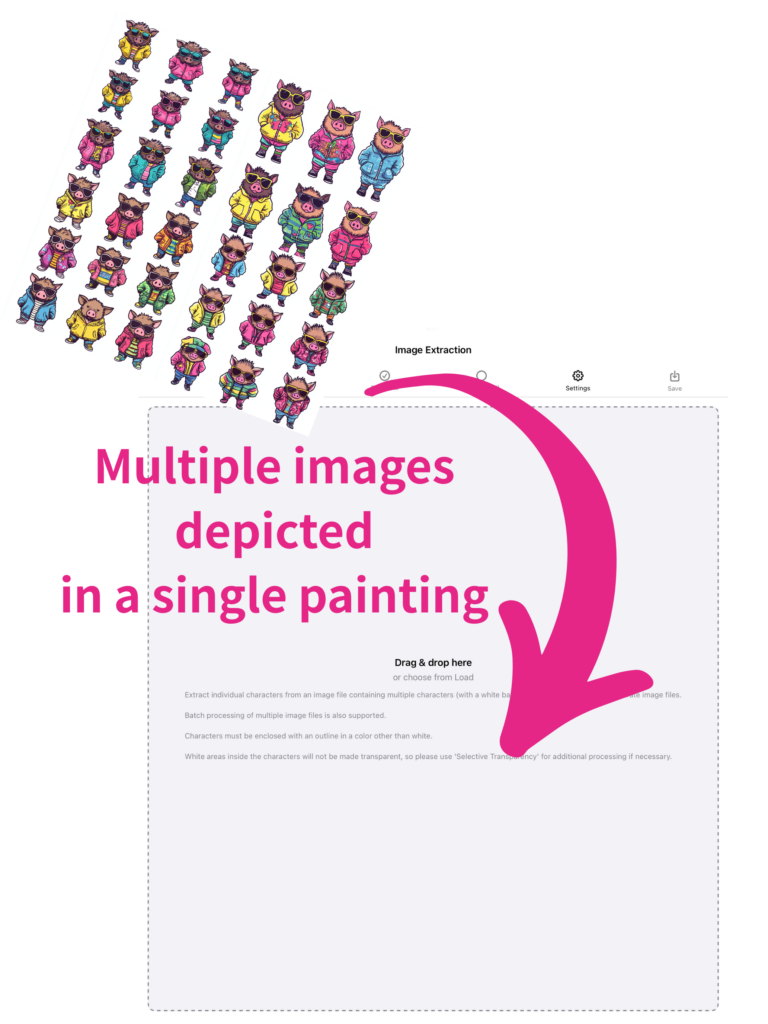
-819x1024.png)
-819x1024.png)
🚀 Why StampMAX?
Preparing stickers or emoji for messaging platforms often involves repetitive and time-consuming steps—cutting out characters, removing backgrounds, resizing to platform-specific dimensions, and organizing files into the required submission format.
StampMAX automates and simplifies this process with easy-to-use tools, smart automation, and flexible customization.
🎨 Key Features
-
Automatic Cutout
Instantly extract characters from illustrations or photos with a white background.
-
Smart Transparency
Tap to remove unwanted areas and make them transparent, while preserving the important details.
-
Canvas Resizing
Adjust image dimensions to fit sticker, emoji, or main/tab image specifications.
-
Batch Processing
Import multiple images at once, apply consistent settings, and export them in a single go.
-
ZIP File Generation
Automatically rename and package files into a ZIP archive that matches submission requirements.
-
Undo & History
Experiment freely knowing you can always go back a step.
-
Ad Removal Option
A one-time purchase removes ads for a smoother creative flow.
-
Multi-Language Support
Available in both English and Japanese, supporting global creators.
📱 Who Is StampMAX For?
-
Artists & Illustrators: Prepare sticker packs quickly and professionally.
-
Designers: Create custom emoji for communities, games, or personal use.
-
Content Creators: Transform doodles and sketches into ready-to-use digital assets.
-
Messaging Fans: Anyone who wants to personalize conversations with unique creations.
💡 How It Works
-
Import your artwork (drawings, character images, or designs).
-
Extract characters with automatic cutout tools.
-
Adjust and refine with resizing, transparency, and padding options.
-
Export your set as PNG images or a ZIP file, ready for submission.
-
Enjoy and share your creations on your favorite messaging platform.
❓ Frequently Asked Questions
Q. Do I need advanced design skills to use StampMAX?
No! StampMAX is designed for ease of use. Even beginners can create submission-ready files in minutes.
Q. Can I use StampMAX for official sticker submission?
Yes, StampMAX helps prepare files that follow common guidelines. However, please double-check specific requirements of your target platform before submission.
Q. Does StampMAX work offline?
Yes, most core features work without an internet connection. Ads and in-app purchases may require connectivity.
⚠️ Disclaimer
StampMAX is an independent tool created to support artists and designers.
It is not an official app and has no affiliation with LINE or any other messaging platform.
All trademarks, logos, and platform names belong to their respective owners.
👉 With StampMAX, you can skip the tedious steps and focus on what matters most:
your creativity.